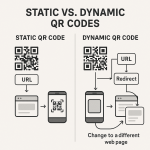Micro QR Generator
Create Space-Saving QR Codes for Small Items
Enter Your Content
Your QR Code
Unlocking a Smaller World: Your Ultimate Guide to Micro QR Codes
In a world saturated with the familiar black-and-white squares of standard QR codes, a new challenge has emerged: space. As our products and components become smaller, the Micro QR Code has arrived as the elegant solution.
What Is a Micro QR Code?
The easiest way to identify a Micro QR code is by looking at its corners. While a standard QR code has three large squares (finder patterns), a Micro QR code has only one finder pattern in its top-left corner.
This single-pattern design allows the code to fit onto extremely small items like circuit boards, surgical instruments, and jewelry tags.
Micro QR Code vs. Standard QR Code
Understanding when to use a Micro QR code requires knowing the trade-offs:
- Finder Patterns: Micro (1) vs Standard (3).
- Data Capacity: Micro holds max 35 numeric characters; Standard holds thousands.
- Size: Micro can be printed as small as 1cm x 1cm reliably.